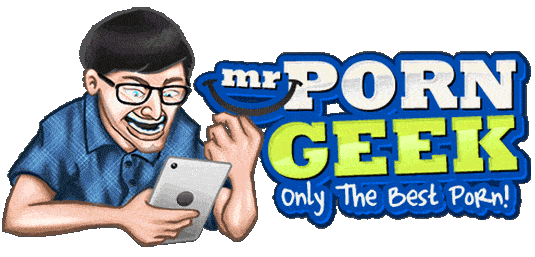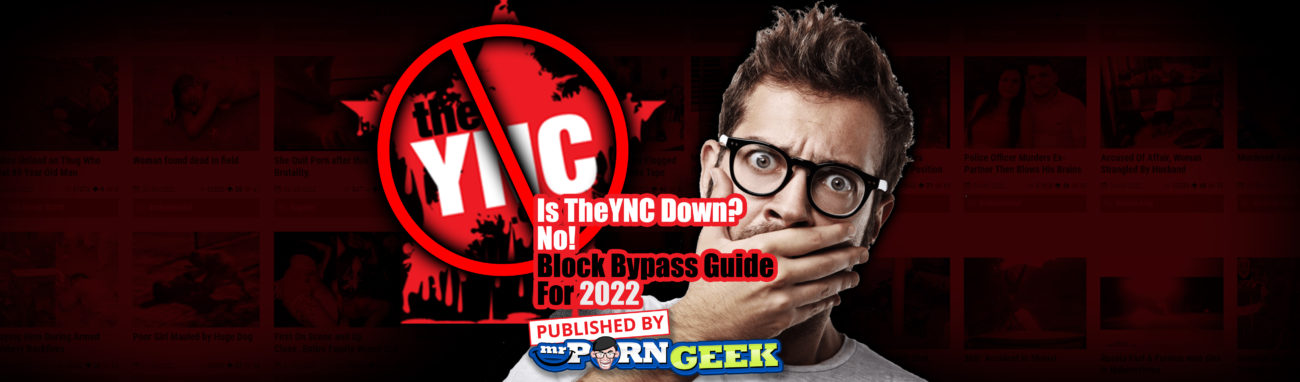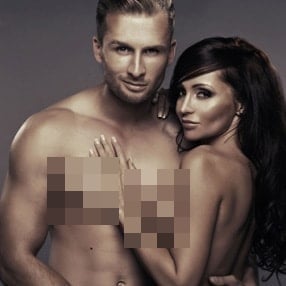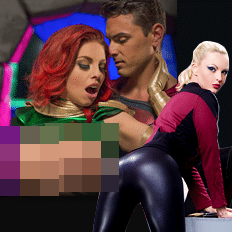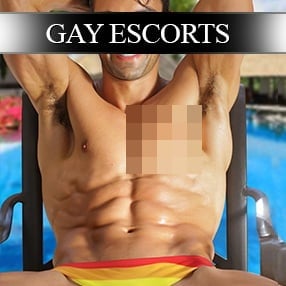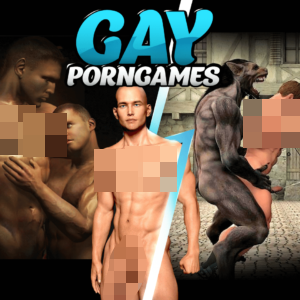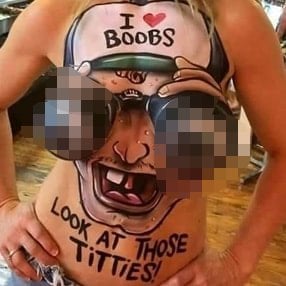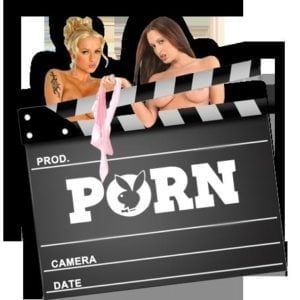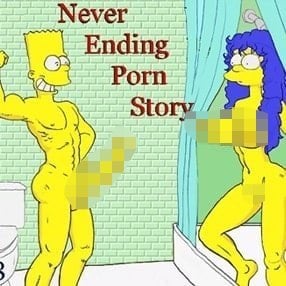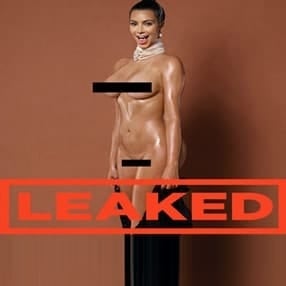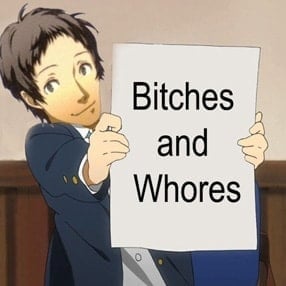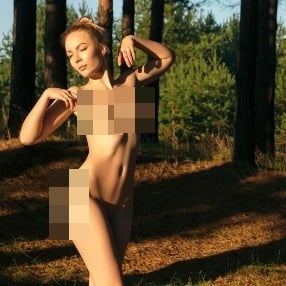Is TheYNC Down? No! Block Bypass Guide For 2024 (TheYNC.com)
BACK TO HOMESome of you may have noticed that popular shock/extreme website TheYNC.com isn’t accessible – I’m not exactly sure in which countries this is the case, but according to this Reddit comment by /u/ipukeonyou123, it’s at least not available in Belgium. I also received an anonymous comment on the review I have for TheYNC that said:
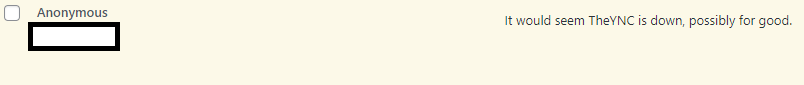
Now trust me: The YNC has been around for a long time, so the idea that this place would be offline is … well, actually, it could totally be true. Thing is, when you look back through history, a lot of gore websites such as this place don’t survive for long. But I happen to visit TheYNC every so often (just for the crazy sex, not the death stuff) and it has outlived most other destinations in a similar genre. So naturally, when it’s suggested that this place is down, I’m going to look into it.
The reality is that TheYNC.com is fully online and operational – at least at the time of writing this blog post in June of 2022 (here’s an archive for you!). So if you’re not able to access it, it’s likely because your ISP has blocked access. There are a few ways of doing this, but the most common is at the DNS level. I’ve written about DNS bypasses before: they’re common when it comes to porn torrent websites. Though to make it easier for you, I’m going to rehash everything I’ve said and give you quick guide. Note: this assumes you’re on Windows. If you’re not, Google for a similar guide for whatever operating system you’re on and switch out your DNS to 1.1.1.1 – that ought to fix 99% of your issues with content blocking online! You can also visit https://1.1.1.1 and it will assist you on almost every device.
Step 1: bring up adapter options
Start by right-clicking your Internet connection icon in the sidebar next to the time. Then select ‘Open Network & Internet Settings’. You can also type ‘Network Settings’ into your start menu search to bring up the same menu. You’ll then want to select ‘Change adapter options’ located under ‘Advanced network settings’. This will show you something similar to the following:
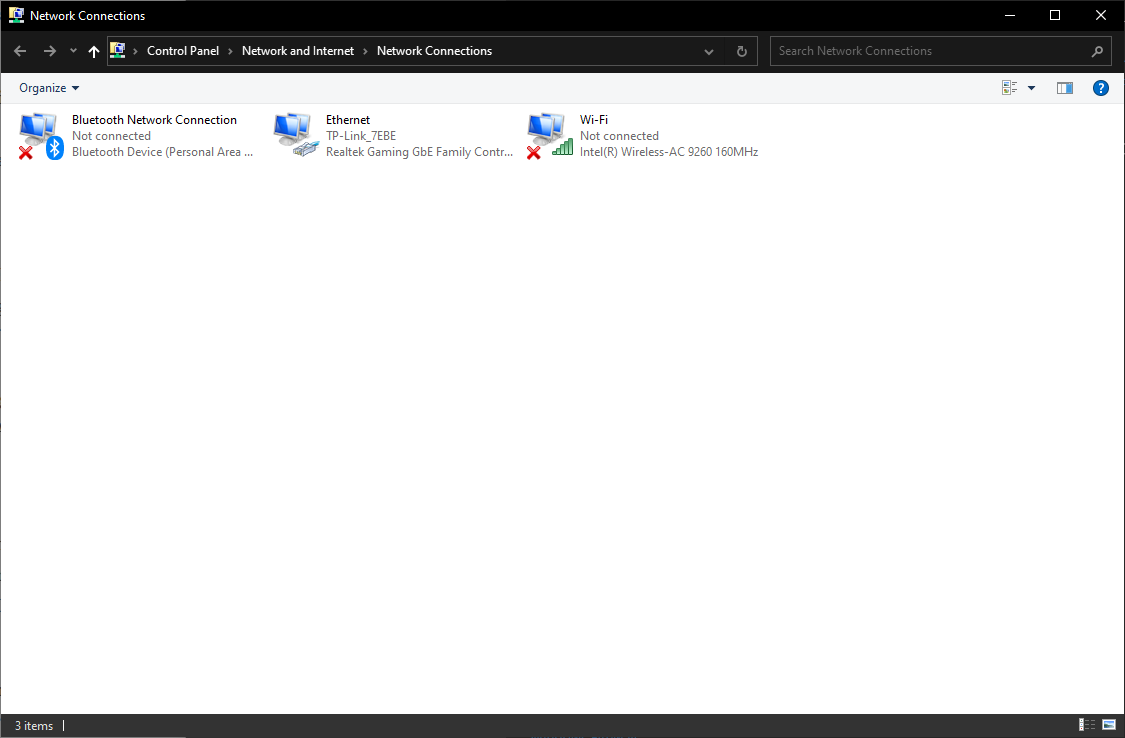
Now select your active Internet connection path. For me, it’s the ‘Ethernet’ option I have. Right click, then select properties.
Step 2: change your IPv4 settings
Now that you see your networking properties, select the Internet Protocol Version 4 (TCP/IPv4) option, then select properties again.
You’ll now be able to manually input your DNS settings. Change them to 1.1.1.1 and 1.0.0.1 as shown below. Don’t fuck with your IP settings.
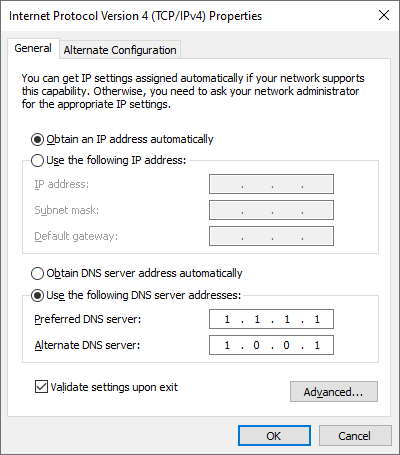
Ensure you validate the settings and close your browser/try to access TheYNC again. Chances are, you’ll be up and running!
Did this help? Let Mr. Porn Geek know. Hopefully you sick fucks can go play around on TheYNC.com after this and it won’t be blocked. If not – well, you shouldn’t be looking at that nasty stuff anyway.